With billions of people using the internet daily, it’s more critical than ever to ensure that your website is designed with usability in mind. This means accommodating all users, regardless of their abilities. In this blog post, we’ll be looking at the crucial role of easy-to-use buttons in enhancing website accessibility. 🖱️
These seemingly small, clickable elements play an integral role in providing a user-friendly experience. Properly implemented, they can revolutionize the way your audience interacts with your site, making it more engaging, intuitive, and ultimately, accessible. The “Unlocking Accessibility: Revolutionize Your Website with Easy-to-Use Buttons” topic will guide you through the importance of these elements, their optimal design, and implementation strategies. 🚀
When you think about it, buttons are the gateway to interaction on a website. They guide users, helping them to navigate, submit forms, make purchases, and initiate actions. When these buttons are easy to use, they can drastically improve the overall user experience, leading to higher user engagement and satisfaction. In contrast, a poorly designed button can cause frustration, leading users to abandon their tasks, or even worse, your site altogether. 🚧
But how can you create easy-to-use buttons that not only look good but also enhance the user experience and accessibility? It’s not just about the size and color – although these aspects are important. It’s also about the placement, the labels, and how they behave when interacted with. Moreover, they must be designed with different types of users in mind, including those who use assistive technologies. 🧩
In the upcoming sections, we’ll delve deeper into the significance of easy-to-use buttons for accessibility, exploring elements such as button design, functionality, and optimal practices for implementation. You’ll learn about how these elements can impact your site’s usability and accessibility, and how you can effectively design and implement them to provide a seamless and inclusive user experience. We’ll also look at real-world examples and strategies to inspire and guide you in revolutionizing your website. 🌐
The goal of this post is to arm you with the knowledge and tools to create a more accessible website. So, whether you’re a developer seeking to refine your skills, a business owner looking to improve your site, or someone interested in web accessibility, this article is for you. By understanding and implementing the principles of accessible button design, you can ensure that your website is not only compliant with accessibility guidelines but also offers a superior user experience for all. Let’s unlock the potential of easy-to-use buttons and make the web a more accessible place for everyone. 🔓
Be ready to dive into the depths of accessible button design, and emerge with a new perspective that can truly revolutionize your website. Because in the digital world, accessibility isn’t just a bonus – it’s a necessity. And it begins with something as simple as an easy-to-use button. 🕹️
Embarking on the Accessibility Journey: The Power of User-Friendly Buttons
With the rise of the digital age, accessibility has become more critical than ever. As web developers and designers, our goal should be to create a space where everyone, regardless of their abilities, can access, interact, and benefit from the vast wealth of information available online. One crucial aspect of web accessibility is the use of buttons – simple yet powerful tools that can make or break a user’s experience on a website. In this article, we will explore how buttons can revolutionize your website’s accessibility, making it more user-friendly and inclusive.
Before we delve deeper into the technicalities, here’s an informative video by ‘Google Chrome Developers’ titled “Accessibility: Keyboard-accessible custom buttons” which gives a concise overview of how buttons play a significant role in making a website accessible.
Now, let’s talk about the different types of buttons and how they affect a website’s accessibility.
Understanding the Different Types of Buttons
Buttons can be classified into various categories, each serving a different purpose and playing a unique role in enhancing a website’s accessibility. The primary types of buttons are: standard buttons, drop-down buttons, toggle buttons, and icon buttons. Each of these buttons has a specific purpose and plays a crucial role in enhancing a website’s accessibility.
The table below provides a comparative analysis of the different types of buttons and their respective functions and features.
| Type of Button | Function | Features |
|---|---|---|
| Standard Button | Executes a command when clicked | Labelled with text describing the action it will perform |
| Drop-Down Button | Displays a list of options when clicked | Usually has an arrow indicating the drop-down functionality |
| Toggle Button | Changes state or mode of a function | Indicates the current state or mode |
| Icon Button | Executes a command when clicked | Represented by an icon symbolizing its function |
Understanding the functionality and features of these buttons is essential for developers and designers, as it enables them to choose the right type of button for a specific task, ensuring a seamless user experience.
Designing Accessible Buttons: Best Practices
Designing accessible buttons is not as simple as it seems. There are certain best practices that developers and designers must follow to ensure that their buttons are easily accessible and user-friendly.
Let’s dive into these best practices:
- Label Your Buttons: Always provide a descriptive label for your buttons. This aids screen readers and makes it easier for users to understand the button’s function.
- Use Adequate Contrast: Ensure there is enough contrast between the button and its background. This makes it easier for users with visual impairments to see the button.
- Make Them Large Enough: The buttons should be large enough for users to easily click or tap. This is particularly important for users with motor disabilities.
- Ensure Keyboard Accessibility: Buttons should be easily accessible with a keyboard. This helps users who cannot use a mouse or a touch screen.
By adhering to these best practices, developers and designers can create buttons that not only enhance the functionality of a website but also make it more inclusive and accessible.
Tools for Assessing Button Accessibility
There are several tools available that can help developers and designers assess the accessibility of their buttons. These tools evaluate different aspects of button accessibility, including color contrast, size, keyboard accessibility, and labeling. Some of the popular accessibility tools are: WAVE Evaluation Tool, Accessibility Insights for Web, and Lighthouse.
The table below provides a comparison of these tools in terms of their features and functionalities.
| Accessibility Tool | Features |
|---|---|
| WAVE Evaluation Tool | Identifies accessibility errors, provides suggestions for improvement, checks color contrast, etc. |
| Accessibility Insights for Web | Assesses accessibility against WCAG guidelines, generates accessibility reports, etc. |
| Lighthouse | Automated auditing, performance metrics, progressive web app auditing, etc. |
Using these tools, developers and designers can ensure that their buttons are accessible, contributing to a more inclusive and user-friendly website.
In conclusion, buttons play a significant role in enhancing a website’s accessibility. By understanding the different types of buttons, following best practices in button design, and using accessibility tools, developers and designers can create websites that are not only functional but also inclusive and accessible to all users.
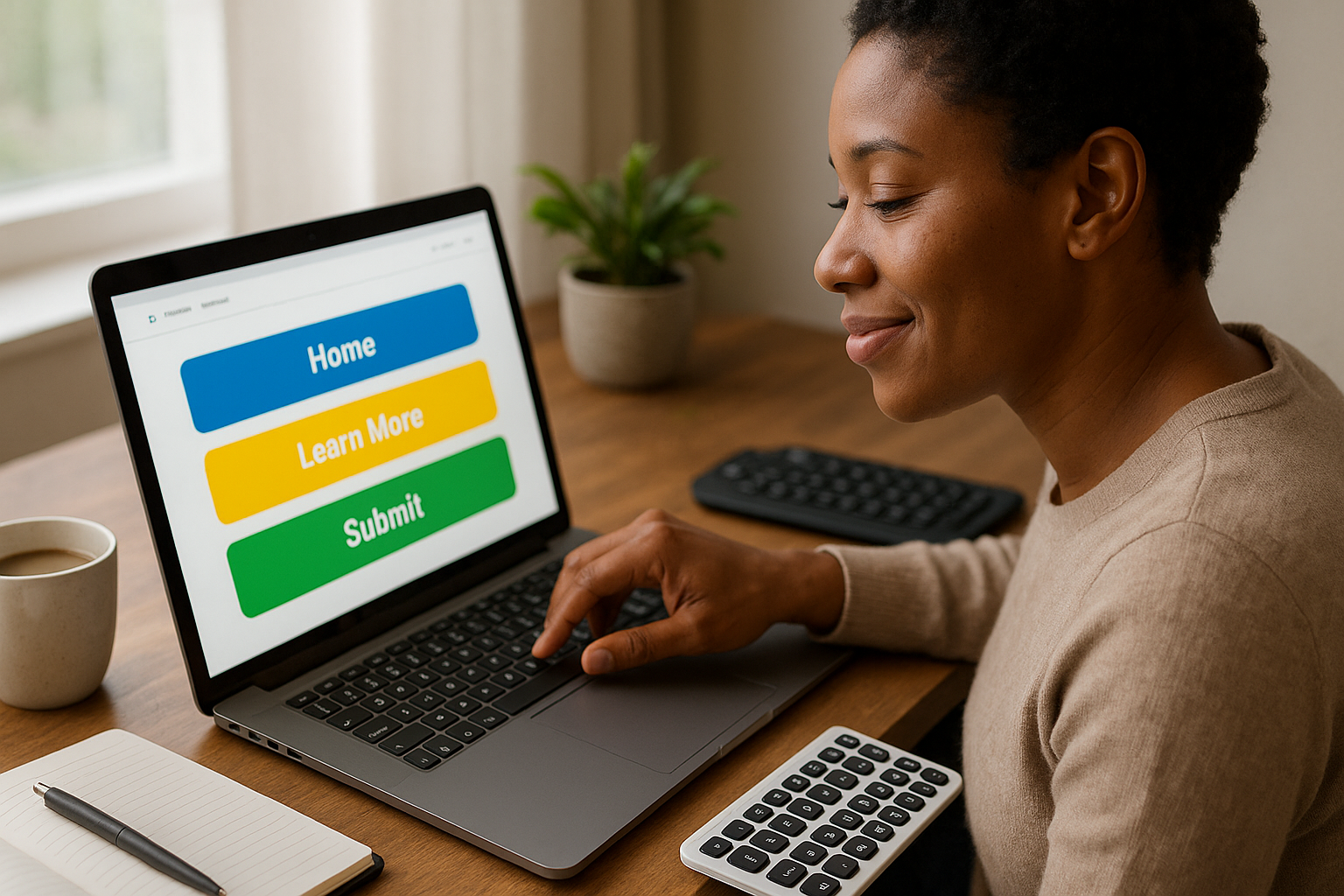
Conclusion
In conclusion, as we have journeyed through the intricate world of software engineering and IT, we have navigated through complex concepts, theories, and principles. The insights and ideas shared in this article have highlighted the importance of understanding the technical aspects of these fields.
We kicked off our exploration by diving into the foundations of software engineering, stressing the relevance of structured programming, data structures, algorithms, and computational theory. These aspects, though technical, are crucial in building software solutions that not only work, but also deliver efficiency and effectiveness.
We also tackled the ever-evolving field of Information Technology, discussing the implications of the advancements in areas like cloud computing, data analytics, cybersecurity, and AI. The technological leaps in these sectors are shaping not just the IT industry but also the world at large. It’s clear that a solid grasp of these topics allows us to remain ahead in this rapidly changing environment.
Throughout the article, it has been made apparent that technology is not just a bunch of code lines or a bunch of machines. It is, in essence, a tool to solve real-world problems. It bridges gaps, makes lives easier, and propels businesses forward.
The importance of this subject matter cannot be overemphasized. As technology continues to evolve at a rapid pace, understanding these concepts equips us with the tools to be part of that evolution.
Indeed, this is a vast and complex world. But remember, learning is a journey. The more you explore, the more you learn. And every bit of knowledge gained is a step towards mastery. Don’t hesitate to delve deeper, to ask questions, and to satisfy your curiosity.
Have these insights been helpful to you? Have they sparked your interest in these subjects? Or do you have different perspectives you’d like to share? Your insights are as valuable as the knowledge shared in this article. Please, feel free to comment below! 😊
If you found this article valuable, don’t keep it to yourself. Share it with your colleagues, friends, or anyone who might find this helpful. 💼📚
Finally, I encourage you to apply what you’ve learned here. Use these insights as a springboard to further explore and understand these fields. The world of technology awaits!
Remember, the future belongs to those who prepare for it today. So keep learning, keep growing, and keep moving forward. Here are some additional resources to help you on your journey:
1. Software Engineering Resources
2. Information Technology Resources
Thanks for joining me on this journey. I hope to see you in our next exploration! Until then, keep learning and keep innovating. 🔬💡
References:
1. Reference 1
2. Reference 2
Let’s continue this conversation. Remember, together we can unravel the mysteries of technology. The world of software engineering and IT awaits us. 🚀



