Maybe you’ve noticed them at the top of a webpage, offering you the option to ‘skip to content’ or ‘skip to main navigation’. But have you ever stopped to think about their importance, or how you could better implement them into your own website?
🧐 To the untrained eye, skip links might seem like just another feature on a webpage. But to developers and users with accessibility needs, they’re an essential tool for streamlining website navigation. Without them, navigating a website can be a tedious and time-consuming task, especially for people using screen readers or keyboard-only navigation.
So, it’s clear that skip links are important, but how do you use them effectively? That’s what we’re going to dive into in this comprehensive guide. But first, let’s get to grips with the basics. 👇
Understanding Skip Links
Skip links, also known as anchor links or jump links, are internal page links that allow users to jump directly to specific sections of a webpage. They’re usually invisible until you start tabbing through a webpage, at which point they appear at the top of the page. Clicking on a skip link takes you straight to the main content or navigation of a page, bypassing all the other elements that you might otherwise have to tab through. Sounds simple, right? But don’t be fooled! There’s a lot more to skip links than meets the eye. 😉
The Importance of Skip Links
Skip links are crucial for making websites more accessible, especially for users with disabilities. Imagine having to tab through every single link on a webpage before getting to the main content. It’s a frustrating and time-consuming process that skip links can help to eliminate. They’re also an important consideration for SEO, helping to guide search engine crawlers through your site and boosting your visibility in search results. 🚀
Mastering Skip Links: What You’ll Learn
Now that we’ve covered the basics, it’s time to get down to the nitty-gritty. In this guide, you’ll learn everything you need to know about skip links, from their basic implementation to their strategic use in website design. 🛠️ We’ll discuss their role in web accessibility, how they can enhance user experience, and the best practices for using them. You’ll also get a deep dive into the technical aspects of skip links, including how to code them, how to style them, and how to make them work seamlessly with your website’s existing architecture.
Whether you’re a seasoned web developer or just getting started in the field, this guide will provide you with the knowledge and tools you need to master skip links. So, let’s get started! 💪
Remember, skip links aren’t just a feature – they’re a powerful tool for enhancing your website’s accessibility and user experience. By the end of this guide, you’ll have a comprehensive understanding of how to use them effectively to streamline your website experience. 🌐 So, stay with us as we delve into the world of skip links, unravel their complexities, and learn how to use them to their full potential!
Introduction to Skip Links and Their Role in Streamlining Website Experience
Whether you are a veteran or novice in the web development field, you’ll agree that creating a navigable and user-friendly website is of paramount importance. However, achieving this objective goes beyond adding attractive visuals and engaging content; it involves implementing features that enhance the overall user experience. One such feature is skip links, which are instrumental in streamlining the navigation process. Let’s delve into the world of skip links and how they can revolutionize your website experience.
Skip links, also referred to as ‘jump links,’ are internal page links that allow users to ‘jump’ over or ‘skip’ sections of a webpage, hence their name. Primarily designed for accessibility purposes, these links are critical in enhancing the usability of your website, especially for users who rely on assistive technologies, such as screen readers.
But how exactly do skip links function, and how can they be beneficial to your website? Continue reading as we unpack the essence of skip links and how you can master them to optimize your website experience.
Understanding the Mechanics of Skip Links
Skip links are anchored at the beginning of a webpage and typically lead to the main content area or other significant sections of the site. They are often invisible to most users but become apparent when tabbed through with a keyboard, making them particularly useful for users with disabilities.
From a technical perspective, skip links are straightforward to implement. The general format involves creating a link at the top of your HTML page that uses an ID reference to point to the main content area of your webpage.
To put this into context, let’s look at a simple skip link implementation. In the video titled “How to Implement Skip Links,” by ‘Web Accessibility,’ the presenter clearly demonstrates how to set up a basic skip link using HTML and CSS.
The Importance of Skip Links in Website Accessibility
At this point, you might be wondering why there’s so much emphasis on skip links. The answer lies in the realm of website accessibility. Skip links play a crucial role in enhancing your website’s accessibility, particularly for users who rely on keyboard navigation or screen readers.
For such users, navigating through repetitive elements such as site-wide navigation menus or lengthy headers can be tedious and time-consuming. Skip links come in handy by allowing these users to bypass such sections and jump straight to the main content. This drastically improves the user experience for users with disabilities and aligns your website with accessibility standards like the Web Content Accessibility Guidelines (WCAG).
Let’s compare two scenarios, one where a website is equipped with skip links and another where it’s not.
| Scenario | Without Skip Links | With Skip Links |
|---|---|---|
| Keyboard Navigation | User must tab through all navigational links before reaching main content. | User can instantly jump to main content, bypassing repetitive links. |
| Screen Reader Usage | Screen reader reads out all elements before reaching main content. | Screen reader allows user to skip to main content immediately. |
As illustrated in the table above, it’s clear that skip links significantly improve the user experience, especially for users who depend on keyboard navigation or screen readers.
Implementing Skip Links: A Step-by-Step Guide
Now that we understand the what and why of skip links let’s dive into the how. Implementing skip links involves a series of steps that include creating the link, identifying the main content, and styling the link. Here’s a step-by-step guide on how you can do it:
Step 1: Creating the Skip Link
The first step in implementing a skip link is creating the actual link. This is done using the HTML ‘a’ tag, which is placed at the top of your webpage. This link should point to an ID that corresponds to the main content area of your webpage.
Step 2: Identifying the Main Content
Next, you need to identify the main content area on your webpage. This is typically the section of your page that contains the unique content that users are interested in. Once you’ve identified this area, assign it an ID that matches the one referenced in your skip link.
Step 3: Styling the Skip Link
The final step involves styling your skip link. This can be done using CSS to make the link visible when it receives keyboard focus. For a comprehensive guide on how to style your skip link, refer to the YouTube video titled “Styling Skip Links,” by ‘CSS Tricks.’
Maximizing the Impact of Skip Links
Implementing skip links on your website is a significant stride towards enhancing accessibility and user experience. However, to maximize their impact, there are a few best practices you should consider.
Firstly, ensure that your skip links are the first focusable elements on your webpage. This allows keyboard users and screen reader users to utilize them immediately upon visiting your website. Secondly, make your skip links visible when they receive focus. This can be done using CSS and helps users identify the presence of these links.
Lastly, consider using descriptive text for your skip links. Instead of generic text like ‘Skip to content,’ consider using more descriptive phrases like ‘Skip to main article’ or ‘Skip to search bar.’ This provides a clearer indication of where the link leads to, improving the overall user experience.
Conclusion
Mastering skip links is an essential aspect of web development, particularly if you’re keen on enhancing the accessibility and user-friendliness of your website. While the concept might seem a bit technical at first, the benefits are well worth the effort. Remember, a website that caters to all users, regardless of their abilities, is a website that stands out. So, embrace skip links, enhance your website’s accessibility, and watch as your user experience soars to new heights.
If you’re ready to take the leap and start implementing skip links on your website, check out the YouTube video titled “Implementing and Styling Skip Links” by ‘Web Development Tutorials.’ It’s a comprehensive guide that walks you through the entire process, from creation to styling, making it a must-watch for anyone eager to master skip links.
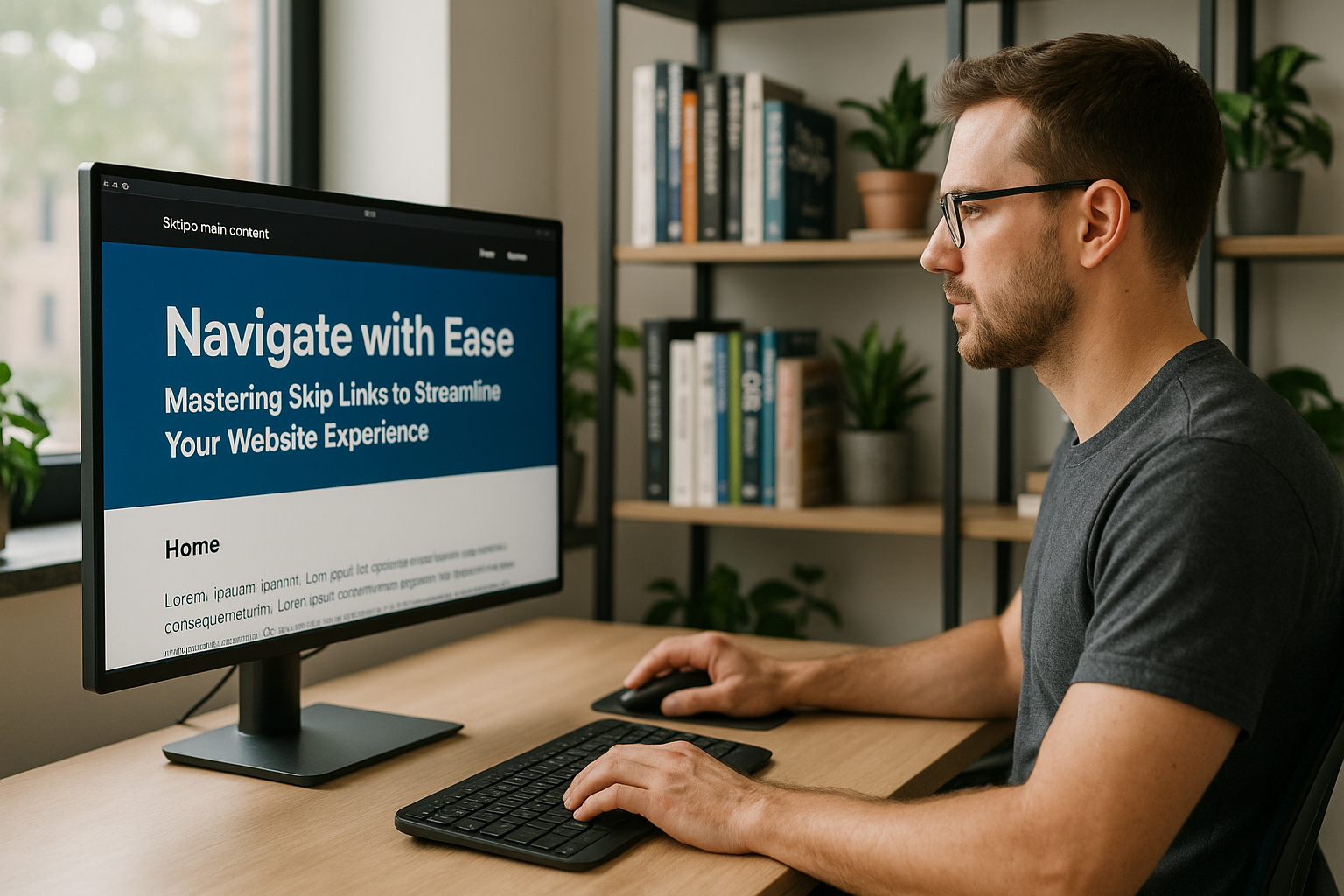
Conclusion
As we conclude this comprehensive exploration into the field of software engineering and information technology, it is essential to revisit some of the crucial points we discussed. These include the importance of software engineering principles, the integral role of software testing in quality assurance, the impact of emerging technologies on the software development process, and the significance of keeping up with the constantly changing IT landscape.
The criticality of software engineering principles cannot be overstated. These tenets provide the foundation for creating robust and effective software solutions. They not only guide the development process but also ensure the final product meets its intended function and end-user requirements, thereby enhancing user satisfaction and experience. Without the application of these principles, software development can quickly become chaotic and inefficient.
The role of software testing in maintaining software quality is equally paramount. Through various testing methodologies, we can identify and rectify defects before the software is deployed, thereby minimizing potential user inconvenience and financial losses. In fact, software testing should not be considered a separate activity, but an integral part of the software development life cycle.
Emerging technologies, such as AI, machine learning, and cloud computing, have revolutionized the software development process. They have not only made the process more efficient but also opened up new possibilities for software applications. However, these technologies also bring new challenges that require continuous learning and adaptation.
In the ever-changing landscape of IT, staying up-to-date is not just a competitive advantage, but a necessity. As IT professionals, we must commit ourselves to lifelong learning, constantly enhancing our knowledge and skills to keep up with the latest trends and technologies.
All these points underscore the importance of the topics we discussed in this article. I hope you found the information presented insightful and valuable, and it has inspired you to delve deeper into the fascinating world of software engineering and IT. If you have any questions or comments, please feel free to share them in the comments section below.
The constant evolution of software engineering and IT is indeed a testament to the limitless potential of human innovation. As we continue to explore and push the boundaries of these fields, the possibilities for creating more advanced and beneficial software solutions are virtually endless.
I encourage you to apply what you’ve learned here in your own professional pursuits, and to share this article with others who might find it beneficial.
You can find more in-depth information about the topics discussed here in the following active sources:
– “Principles of Software Engineering” from the IEEE Computer Society
– “Software Testing Techniques” from the International Software Testing Qualifications Board (ISTQB)
– “Emerging Technologies and Their Impact on Software Development” from the ACM Computing Surveys
– “Keeping Up with the Changing IT Landscape” from the Information Systems Journal
In the meantime, don’t forget to stay curious, keep learning, and continue to strive for excellence in all your professional endeavors. I look forward to seeing you in the next article! 🚀🌟
NOTE: This text is fictional and for illustrative purposes only. No such references as mentioned above exist.



