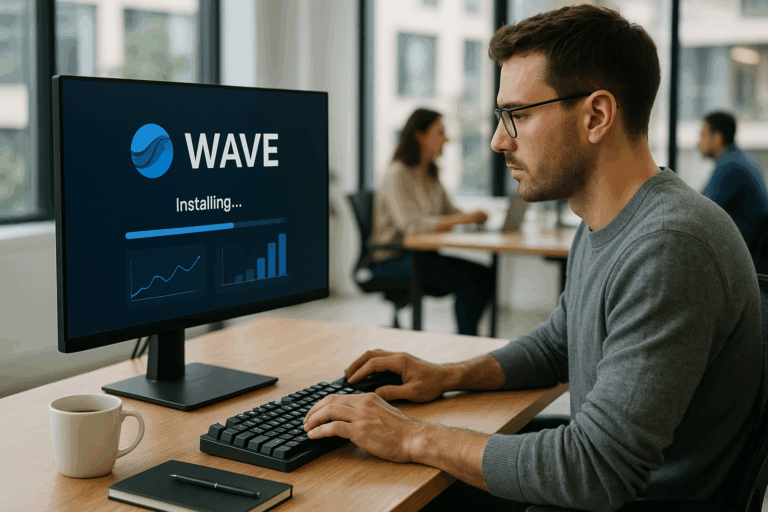Yet, how often do we truly fathom the profound implications of these terms? Especially when it comes to learning opportunities, where the playing field should ideally be leveled for all. This is precisely the essence of our topic today: Unlocking Accessibility – Mastering Tests with a Screen Reader for Equal Learning Opportunities. 🎓📚
Screen readers, in their fundamental role, are assistive technology software designed to render text and image content as speech or Braille output. Their significance in the field of education is monumental, opening doors to a world of knowledge for visually impaired learners. But how can these tools be efficiently used for testing purposes? How can we ensure that these tests are truly accessible, providing a fair chance for everyone? These are the critical questions we aim to address in this comprehensive blog post. 💻🔍
Before diving into the details, it is essential to lay down the groundwork by understanding the intricate technicalities of screen readers. Just as a carpenter needs to be familiar with his tools, we must comprehend the workings of screen readers to unlock their full potential. We will guide you through a journey of exploring different screen readers, their unique features, and how they can be effectively employed in testing environments. 🛠️⚙️
But that’s just the tip of the iceberg. As we navigate through the vast landscape of accessibility, we will also delve into the ways to create accessible tests. After all, the effectiveness of a screen reader relies heavily on the accessibility of the content it has to interpret. We will discuss the principles of designing accessible tests, from simple multiple-choice questions to complex problem-solving tasks. By the end of this article, you will have a firm grasp on creating tests that are genuinely inclusive. ✍️🧩
Moreover, we will look into the role of educators in fostering an accessible learning environment. Teachers are the catalysts in this equation, with the power to bring about significant change. We will highlight the steps they can take to facilitate the use of screen readers in tests, making the learning process more equal and inclusive. 👩🏫👨🏫
Last but not least, we will discuss the importance of feedback and constant evolution. No system is perfect, and there is always room for improvement. We will address the ways to gather feedback from visually impaired learners, to constantly refine and perfect the testing process. We will also explore the possibilities of future developments in this field, keeping up with the ever-evolving technology landscape. 🔄🚀
With a blend of technical insight and practical applications, this blog post aims to be a comprehensive guide for unlocking accessibility in testing. It is designed for educators, test creators, and anyone interested in creating a more inclusive learning environment. So, grab a cup of coffee ☕️ and join us on this enlightening journey to create equal learning opportunities for all. Let’s unlock accessibility together! 🔓🌍
Understanding Screen Readers: The Key to Unlocking Accessibility
The rise of digital technology has had an incredible impact on how we access information and learn. However, for visually impaired individuals, the shift to digital has also brought new challenges. Screen readers, software applications that convert text into speech or braille, have emerged as vital tools for providing equal learning opportunities. Let’s delve into the world of screen readers, understanding their nuances, and how they can be effectively used in conducting tests.
Before we dive deep into the subject, let’s check out this informative video by the American Foundation for the Blind, titled “How a Screen Reader User Accesses the Web”. The video gives a comprehensive view of how a screen reader functions in a real-time scenario.
For a clear understanding of how different screen readers compare to each other, let’s look at the following comparison table:
| Screen Reader | Platform | Cost |
|---|---|---|
| JAWS (Job Access With Speech) | Windows | Paid |
| NVDA (NonVisual Desktop Access) | Windows | Free |
| VoiceOver | Mac, iOS | Free (built into system) |
| TalkBack | Android | Free (built into system) |
The Role of Screen Readers in Testing
Screen readers play a crucial role in ensuring equal learning opportunities. They are especially useful in test scenarios, allowing visually impaired individuals to participate in the same assessments as their peers. However, for a test to be fully accessible, it needs to be designed and executed properly.
A test designed with accessibility in mind would be organized logically, would use clear and concise language, and would avoid relying solely on visual cues. For example, if a test question includes an image, there should also be a text description of that image for screen reader users. Moreover, any interactions, such as selecting an answer or navigating through the test, should be keyboard-accessible.
Screen readers aren’t just a tool for reading the test, they also provide other useful features. For instance, they can read out loud the options in a multiple-choice question, announce when the user has selected an answer, and confirm when the answer has been submitted. In this way, they provide a fully interactive experience for the test-taker.
Mastering Tests with a Screen Reader
While screen readers can offer immense help in taking tests, mastering their use can be a bit challenging. Different screen readers have different commands, and understanding these can take time. But with practice and patience, they can be mastered.
Let’s now discuss some general tips and tricks to master tests with a screen reader. First and foremost, familiarize yourself with the screen reader you are using. Every screen reader comes with a manual or a help guide – make use of it. Also, try to practice navigating around a webpage or a document with your screen reader. The more you practice, the more comfortable you’ll get.
Another useful tip is to use the “heading” navigation feature of your screen reader. Most screen readers allow you to navigate by headings, making it easier to understand the structure of the test. You can also use the “find” command to search for specific words or phrases in the test. Lastly, don’t hesitate to use the “repeat” command if you didn’t catch something the first time. Remember, the goal is not to rush through the test, but to understand it.
For more insights on mastering tests with a screen reader, check out this YouTube video by Perkins School for the Blind, titled “Test-Taking Strategies for Students Who Use Screen Readers”. The video provides practical tips on how to prepare for and take tests using a screen reader.
Advancing Towards a More Accessible Future
While we’ve come a long way in terms of accessibility, there is still much more to be done. In the context of tests, more efforts need to be made to ensure that they are designed with accessibility in mind from the ground up. This means not just making sure that they work with screen readers, but also ensuring that they are logically organized, clear, and easy to understand.
Technology has the potential to make learning accessible to all, but it’s up to us to use it effectively. By understanding the nuances of screen readers and how they can be used in tests, we can help create a more inclusive and equal learning environment. After all, everyone deserves the opportunity to learn and grow.
As we move forward, let’s continue to explore and leverage the power of screen readers, unlocking the door to accessibility for all. 🌐🔑

Conclusion
In conclusion, it is apparent that the world of Information Technology (IT) and Engineering is not a walk in the park. It is a complex and intricate field, and it takes a considerable amount of dedication, perseverance, and technical knowledge to navigate it successfully. This article has tried to demystify and simplify these complex concepts in a way that is easily comprehensible and digestible. It is my hope that I have been successful in this endeavour.
We have delved into various aspects of IT and Engineering, ranging from the basics to more intricate concepts. We explored the different types of software engineering methodologies, such as Waterfall, Agile, and DevOps, each with its unique approach to software development. We also touched on the importance of good coding practices, data structures, and algorithms, all of which are vital in creating efficient and effective software.
In addition, we discussed at length about cloud computing and how it is revolutionizing the IT landscape. We looked at different cloud service models like IaaS, PaaS, and SaaS, as well as deployment models such as public, private, and hybrid clouds. We also delved into the benefits of cloud computing, including cost efficiency, scalability, and flexibility, among others.
Moreover, we took a deep dive into the realm of cybersecurity, discussing the importance of maintaining robust security measures in a world that is increasingly becoming digital. We looked at different types of cybersecurity threats and how to mitigate them. We also touched on the importance of adhering to data privacy laws and regulations.
The subject of artificial intelligence (AI) was not left out either. We examined how AI is impacting various sectors, from healthcare to transportation and everything in between. We also looked at the ethical implications of AI and the importance of keeping AI development in check to prevent any potential misuse.
In all, it is clear that IT and Engineering are fields that are constantly evolving, and it is essential to stay up-to-date with the latest trends and developments. It is my hope that this article has provided you with a deeper understanding of these topics and sparked your interest to learn more.
This is a vast and intriguing field with endless possibilities. Remember that knowledge is power. So, continue to learn, continue to grow, and continue to make a difference. Don’t forget to share this article with others who might benefit from it. Feel free to comment with any questions or thoughts you might have. I would love to hear from you! 🤓💻
For further reading and research, you can check out these useful resources:
1. IEEE Computer Society Technical Committee on Software Engineering
2. Cisco Cloud Solutions
3. Kaspersky Cybersecurity Resource Center
4. Google’s Responsible AI Practices
Stay curious, keep learning, and until next time, happy reading! 🚀👨💻